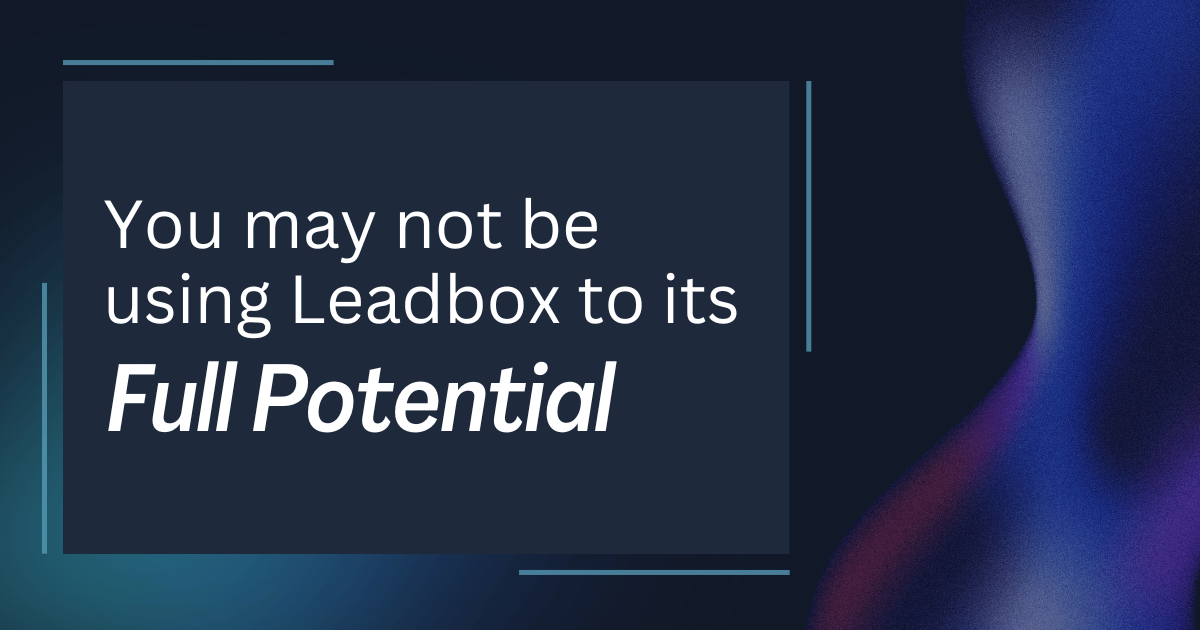
Executive Summary:
These under-the-radar tools in Leadbox can help you move faster, stay consistent, and improve how your inventory is presented.
Leadbox is packed with tools to streamline your dealership operations—but some of the most useful features fly under the radar. Here are four that deserve a closer look:
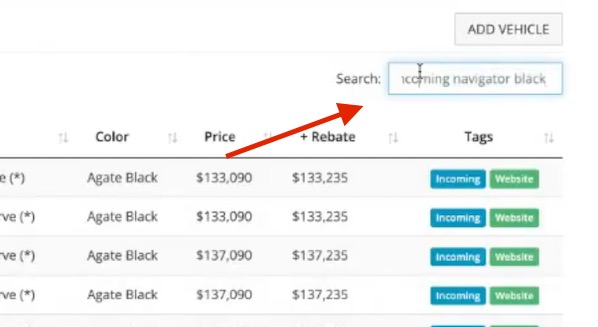
Finding the right vehicles fast shouldn’t be a chore—and with Leadbox, it isn’t.
The inventory search bar lets you filter across all fields: make, model, stock number, tags, color, and more. But what you may NOT know is that you can combine multiple keywords (e.g. “incoming navigator black”) to get ultra-specific results instantly.
It saves time and eliminates the need to manually sift through long lists. Whether you’re hunting for a stock unit or checking status across a category, this flexible search tool has you covered.
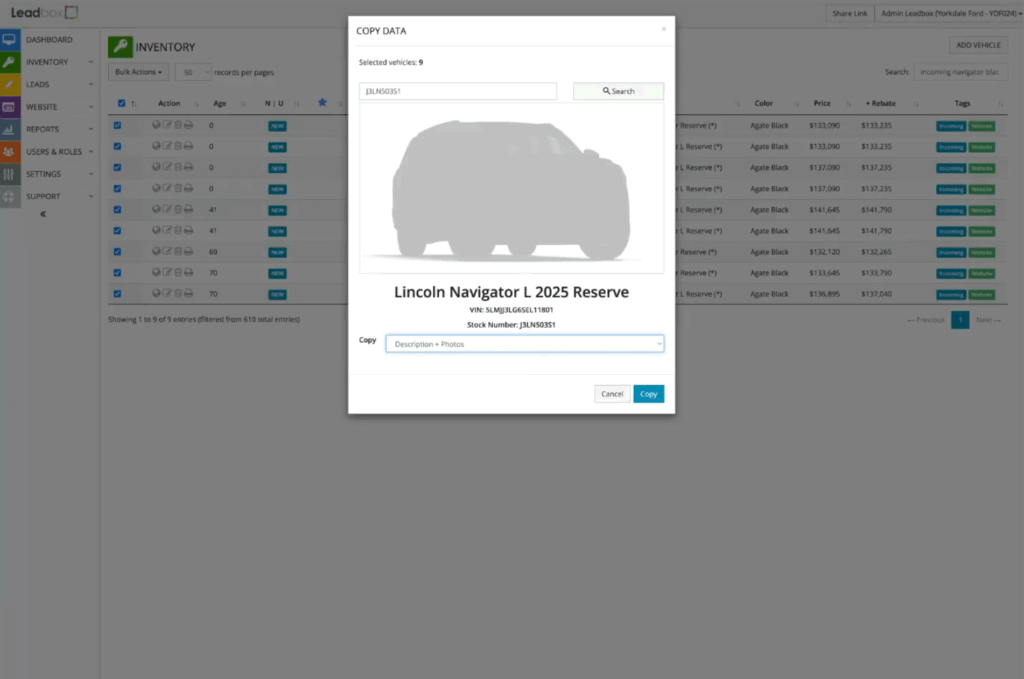
Entering the same content over and over? This feature puts a stop to that.
Select multiple vehicles and bulk copy over descriptions, photos, or both from a source vehicle. Ideal for providing default descriptions or images for numerous similar cars upon arrival on your lot, as well as for models with shared specs.
It keeps your listings consistent and complete without duplicate effort. No more copying and pasting content manually, just pick, click, and apply.
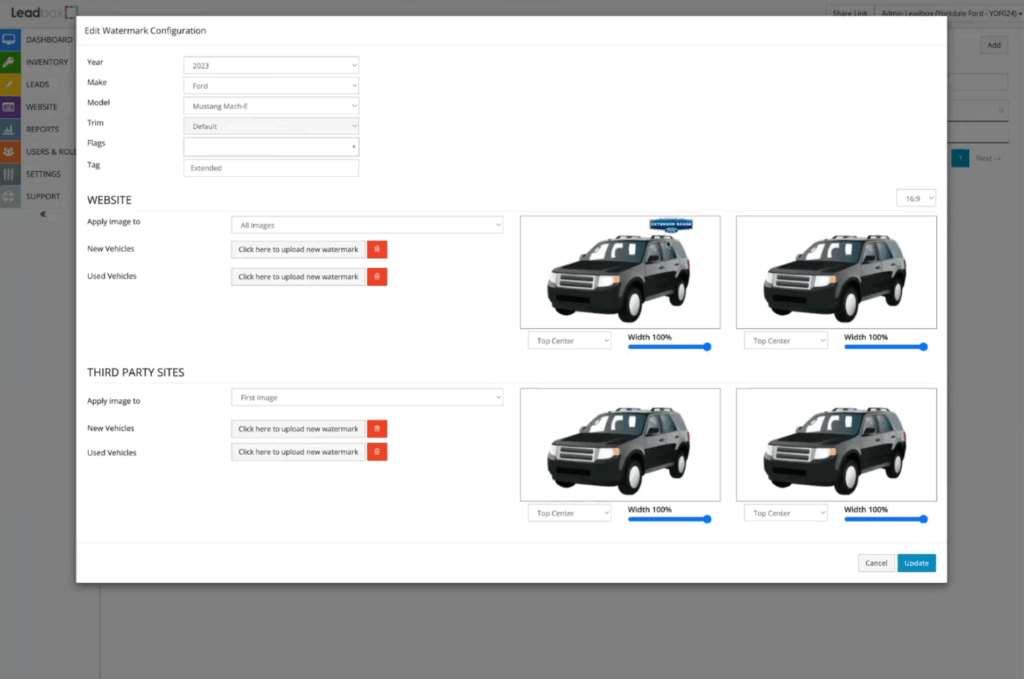
Branding your images doesn’t have to involve third-party tools or extra cost.
Add customized watermarks to vehicle images based on year, make, model, trim, or tags. Apply different designs for new vs. used vehicles and for your website vs. third-party listing sites.
It’s highly configurable and built right into Leadbox, giving you full control over your image presentation without extra steps or vendors. Additionally, the ability to set different rules for your website images or your feed images enables you only to add information to external listing sites and not clutter up your existing site.
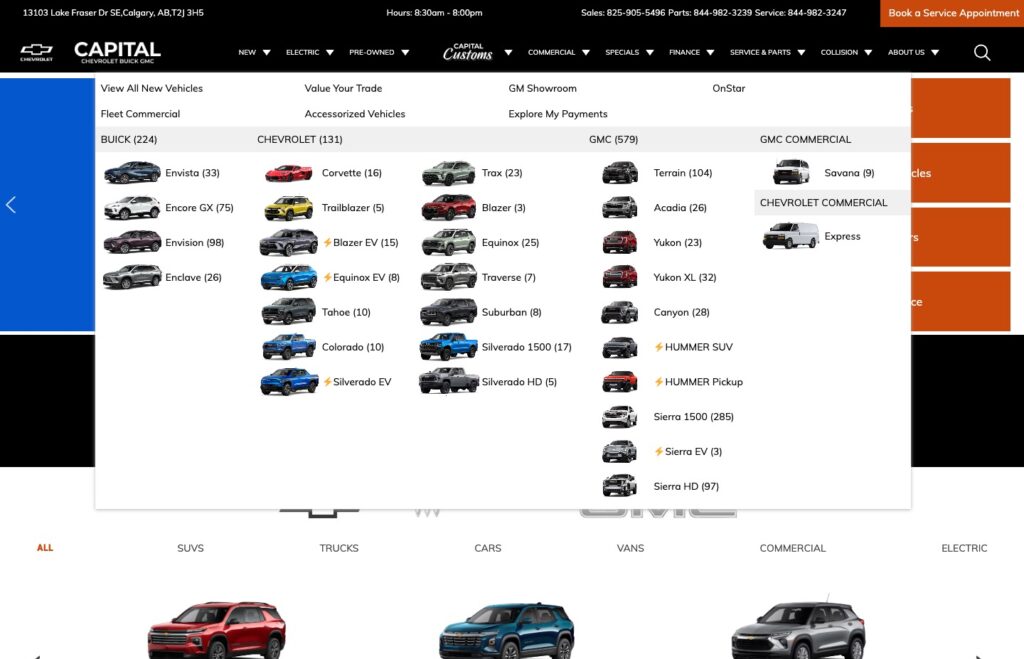
A fully customizable Mega Menu is coming to Leadbox, offering more control over how users navigate your site.
The new Mega Menu system allows you to organize categories like new, used, commercial, or EV inventory with custom labels, images, icons, and live vehicle counts—all down to the trim level.
It transforms your top navigation into a true shopping tool. Instead of static dropdowns, customers can see live inventory sections, promotional categories, and high-intent pathways with visual clarity—without needing to scroll or guess.
Many of these tools are already available in your Leadbox IMS or can be enabled on your Leadbox website. Want help setting them up or learning more? Contact your Leadbox account manager for a quick walkthrough.
Categories
Dealer Marketing, Website Product4 Leadbox Features You Might Be Overlooking (But Shouldn’t)
August 18, 2025
Smarter Digital Strategy for Dealerships
August 8, 2025
Three Industry Shifts Reshaping Dealerships in Canada
August 7, 2025